When it comes to making informed decisions in the B2B world, small businesses face unique challenges. With limited resources and the need for agility, there’s little room for error. That’s where data visualization shines—not just as a tool for presenting information, but also as a bridge that connects raw data to actionable insights. For analysts in small businesses, mastering this skill can transform complex datasets into a powerful decision-making asset.
In this blog, we’ll explore how data visualization builds trust in decision-making and discuss its impact on driving actionable insights. Whether you’re reporting to stakeholders or helping leadership teams make data-backed choices, data visualization is the key to clarity and confidence.
Trust Starts with Clarity
The Role of Data Visualization in Simplifying Complexity

In the fast-paced world of small businesses, data flows in all directions—marketing performance metrics, sales pipelines, customer feedback, and operational efficiency figures. Without clear communication, these numbers can become overwhelming and, worse, mistrusted by decision-makers.
Data visualization simplifies this complexity by transforming rows of numbers into intuitive visuals—bar charts, heat maps, and scatter plots that tell a story. When stakeholders can see trends and patterns instead of interpreting raw tables, they’re more likely to trust the data presented.
For example, let’s say a small B2B company wants to track how marketing investments impact lead generation. A well-crafted dashboard showing monthly lead volumes as a line graph compared against spend as a bar chart instantly conveys whether marketing dollars are being spent wisely. This kind of clarity not only builds trust, but also fosters confidence in making data-driven decisions.
Actionable Tip for Analysts: Choose visualization formats that highlight relationships and trends, and always accompany visuals with concise narratives to avoid misinterpretation. For example, avoid pie charts for highly segmented data; use bar charts or line graphs for clearer comparisons.
From Insights to Action
How Visualization Drives Better Decision-Making
A great data visualization does more than summarize information; it points toward actionable insights. In small businesses, where time and resources are limited, this ability to drive action is invaluable.
For analysts, the focus should be on designing visuals that emphasize what’s most important. Interactive dashboards, for example, allow users to drill down into specific areas of interest, whether it’s discovering which product categories are driving revenue or which regions are underperforming.

Consider this: A small logistics firm analyzing delivery times across regions might uncover, through a heatmap, that certain areas are experiencing delays due to warehouse inefficiencies. Visualizing this data as a heatmap not only highlights the problem but also directs attention toward where corrective action is needed.
Furthermore, interactive or dynamic data visualizations enable decision-makers to explore scenarios in real-time. What happens if marketing spend increases by 10%? How does a 15% reduction in operational costs impact revenue? These visuals empower leadership to weigh options confidently, accelerating the decision-making process.
Actionable Tip for Analysts: Incorporate “What-If” capabilities into your dashboards to provide stakeholders with predictive insights and empower them to explore multiple outcomes dynamically.
Transparency Builds Buy-In
Using Data Visualization for Stakeholder Alignment
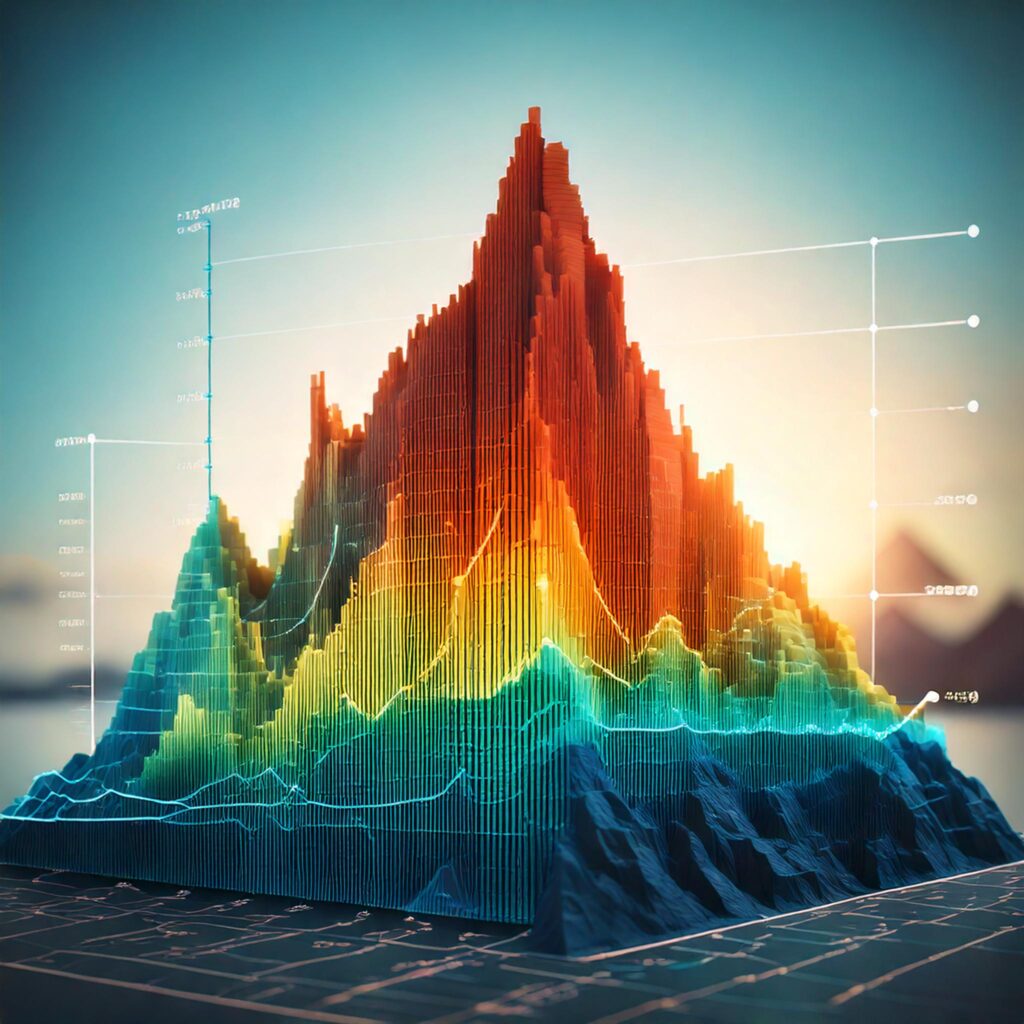
In small businesses, every decision carries weight, making stakeholder alignment critical. Yet, miscommunication or a lack of clarity often leads to resistance. Data visualization serves as a bridge, creating transparency that fosters trust and buy-in across teams.
By presenting data in clear, visual formats, analysts can simplify complex narratives, making it easier for both data-savvy and non-technical stakeholders to grasp key points.
For example, rather than distributing dense, static reports that spark confusion or skepticism, analysts can use interactive dashboards to enable real-time exploration of the data.
Imagine a small B2B service provider seeking stakeholder approval for expanding its product line. A dashboard showing a detailed revenue projection—highlighting how the expansion impacts profit margins over time—can dispel doubts and create alignment around the opportunity. By offering clarity, the visualization transforms uncertainty into confidence.
Actionable Tip for Analysts: Always label visuals clearly and provide context to avoid misinterpretation. Use annotations or callouts to emphasize key insights that align with stakeholder priorities.
Key Takeaways for Small Business Analysts
Use clear, relevant, and interactive visuals to ensure that stakeholders trust the data.
Highlight patterns and trends that point decision-makers toward actionable steps.
Use data visualization to foster open communication and stakeholder buy-in.
With the right approach, data visualization isn’t just a tool; it’s a strategic asset for building trust and driving growth in small businesses. By simplifying complexity, pointing toward action, and enabling transparent reporting, analysts can empower their teams to make confident, data-driven decisions.
Written in collaboration with Jade™.





